🚀 Major Update: DogCam Gets AI Breed Prediction
DogCam started as a fun app to help you capture better photos of your dog by playing sounds from the camera to grab their attention. Today, I'm excited to announce a major update: DogCam now includes powerful breed scanning and identification powered by AI.
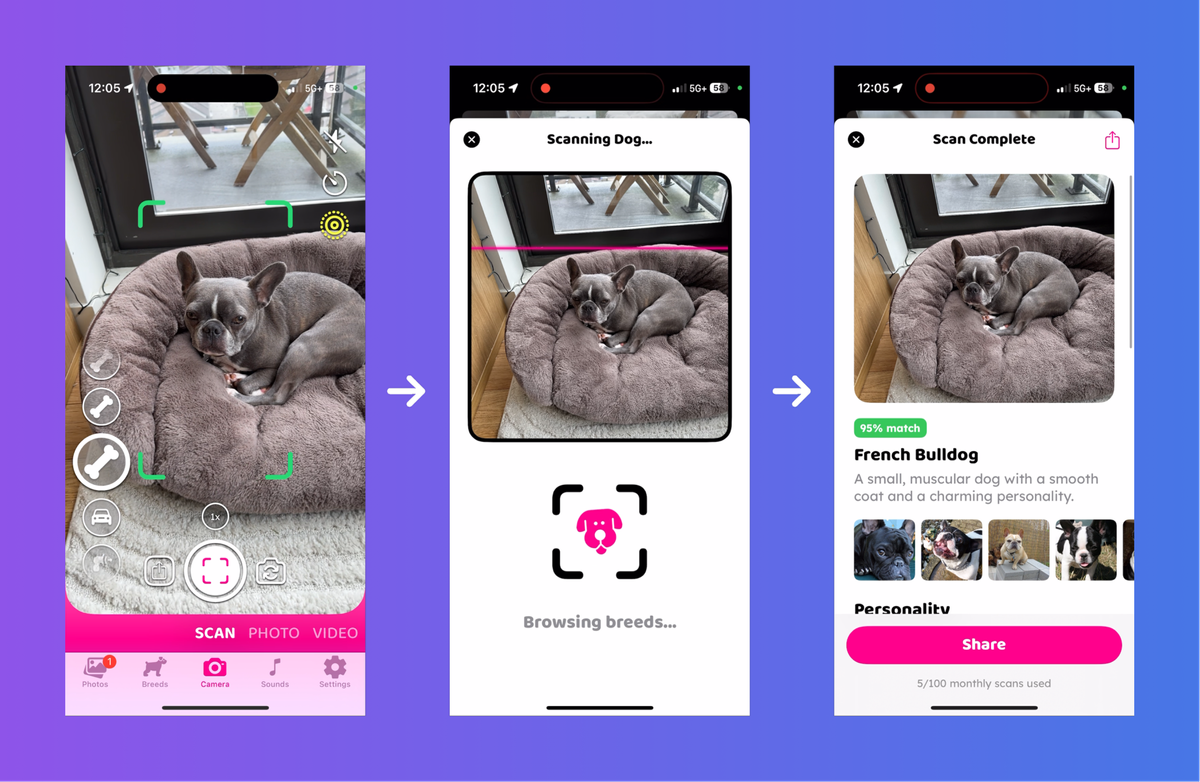
DogCam started as a fun app to help you capture better photos of your dog by playing sounds from the camera to grab their attention. While it's evolved gradually since launch, it's been a while since I've introduced significant new features. Today, I'm excited to announce a major update: DogCam now includes powerful breed scanning and identification powered by AI.
DogCam 'scan' mode in action with Frankie the Frenchie ❤
DogCam’s New AI-Powered Scan Mode
- Instant Dog Detection: The camera viewfinder will let you know when a dog is detected, meaning you're in the perfect position to start a breed scan.
- Quick Breed Scanning: Simply select the new "Scan" mode and capture a photo. Within seconds, DogCam will predict the breed.
- Breed Insights: As part of the scan result you'll also get insights into the breed’s coat type, typical bark volume, and personality traits. And if you're not sure if the prediction is accurate, you can compare with example photos of the breed.
- Scan And Save: Every scan is automatically saved to your photo library, so you can easily revisit past scans, compare breeds, or share results with friends.
- Doggo-distracting Sounds Built-in: Is your dog camera-shy? No worries, all of DogCam's sounds are still just a tap away whilst in scan mode, helping you snap the pawfect pose for an accurate breed prediction.
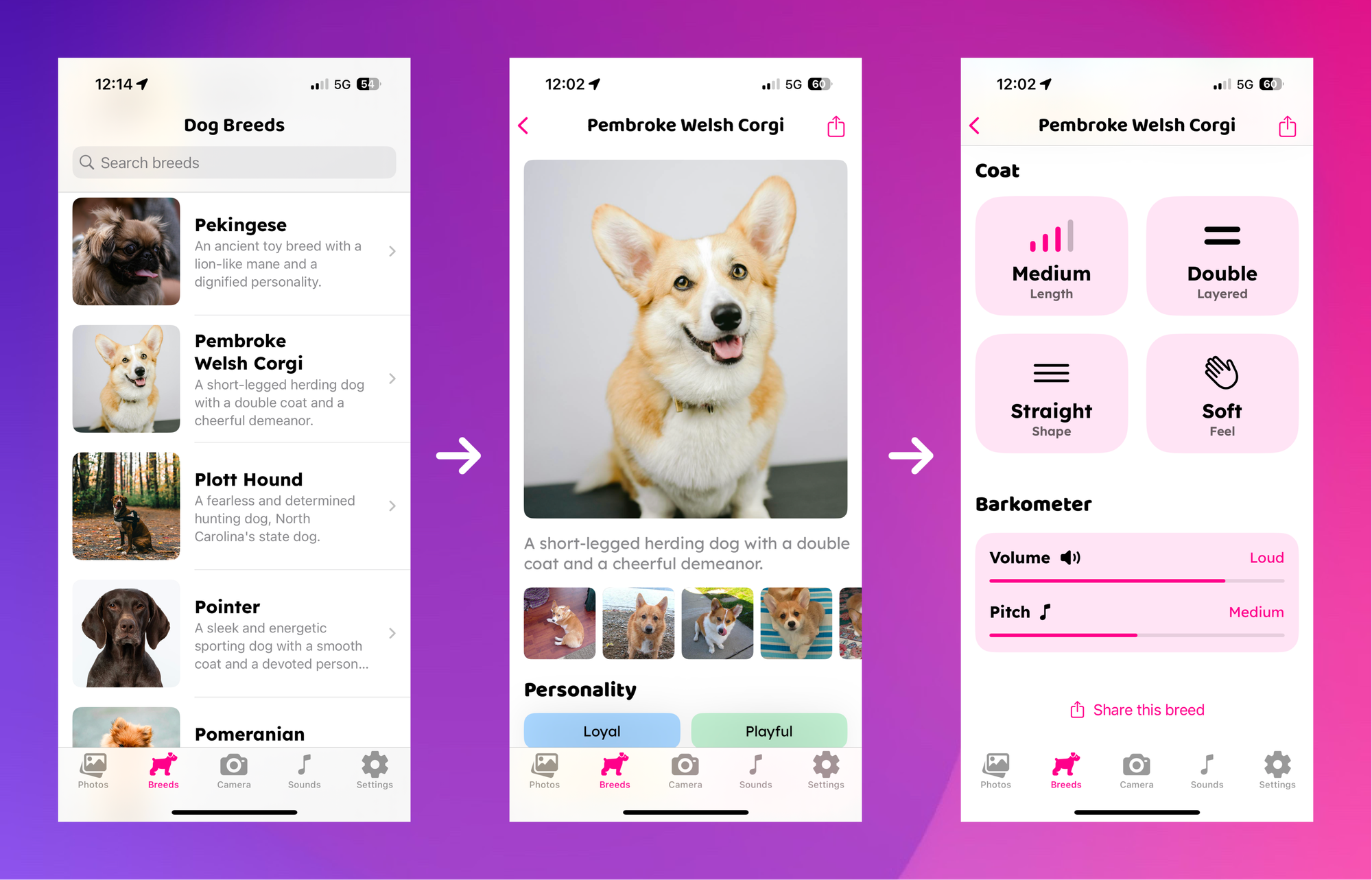
Additional Feature Upgrades
Alongside AI scanning, DogCam has received several other upgrades:
- New Dedicated Soundboard Screen: A separate soundboard screen now lets you play sounds to interact with your dog without needing to open the camera.
- Favorite Sounds: You can now save your favorite sounds, making them easily accessible at the top of the list, whether on the camera or soundboard screen.
- Expanded Breed Catalogue: DogCam now includes a database of over 150 dog breeds, including rare and crossbreeds, each with detailed descriptions and example images.
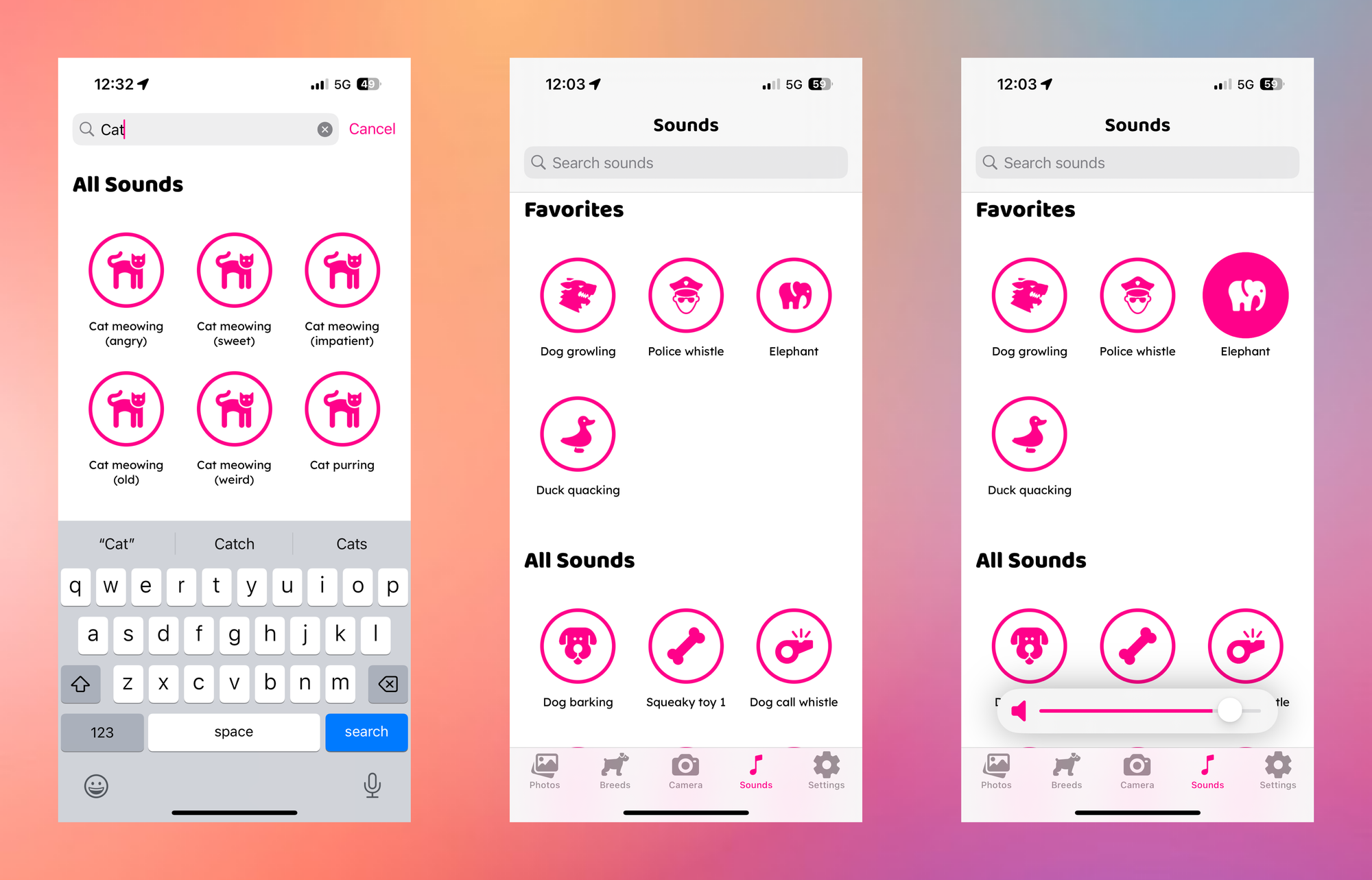
How I Built It – My AI Journey
I tried a bunch of different AI solutions before settling on the one that worked best for DogCam. It had to be accurate, but also fit naturally into the app without making things complicated. There was a lot of trial and error — testing different models, scrapping ones that didn’t work well, and eventually finding a mix of AI tools that gave the best results.
Trying to Build My Own Breed Classification Model
My first idea was to train my own machine learning model using Apple’s CreateML. I pulled together over 25,000 images covering 120+ dog breeds, carefully labeling and organizing the dataset. But no matter how much I fine-tuned it, the accuracy just wasn’t where it needed to be. Similar-looking breeds kept getting confused, and mixed breeds were a real challenge. Adding more images didn’t help much, and rare breeds were still hit-or-miss.
Testing Prebuilt ML Models
Next, I looked into off-the-shelf machine learning models that could classify dog breeds. These worked reasonably well for the most common breeds, but they struggled with less familiar ones — especially crossbreeds. Since I wanted DogCam to be as useful as possible in real-world situations, these models felt too limited.
Switching to OpenAI's LLM
After hitting roadblocks with traditional ML classification models, I decided to try OpenAI’s LLM API. With the right prompts and settings, it delivered much better results across a wider variety of breeds. It also handled mixed breeds surprisingly well — something the previous models had struggled with. To keep things efficient, I optimized image sizes before sending them to the API, and was able to achieve a scan cost less than a penny while still maintaining high accuracy.
Improving the Experience with Apple’s Vision Framework
To make the scanning process smoother, I added Apple’s Vision framework to detect when a dog was actually in the frame in real-time. Now, when DogCam sees a dog, the viewfinder turns green, letting you know you’re good to scan. It’s a small touch, but it makes scanning feel way more natural and helps ensure better accuracy.
Fine-Tuning for Better Accuracy
Even after getting solid results from OpenAI, I spent time refining things further. I experimented with different prompts, adjusted OpenAI’s temperature setting to make predictions more consistent, and ran plenty of test scans to get things feeling right. After a lot of tweaking, I found a balance that makes breed scanning fast, accurate, and reliable.
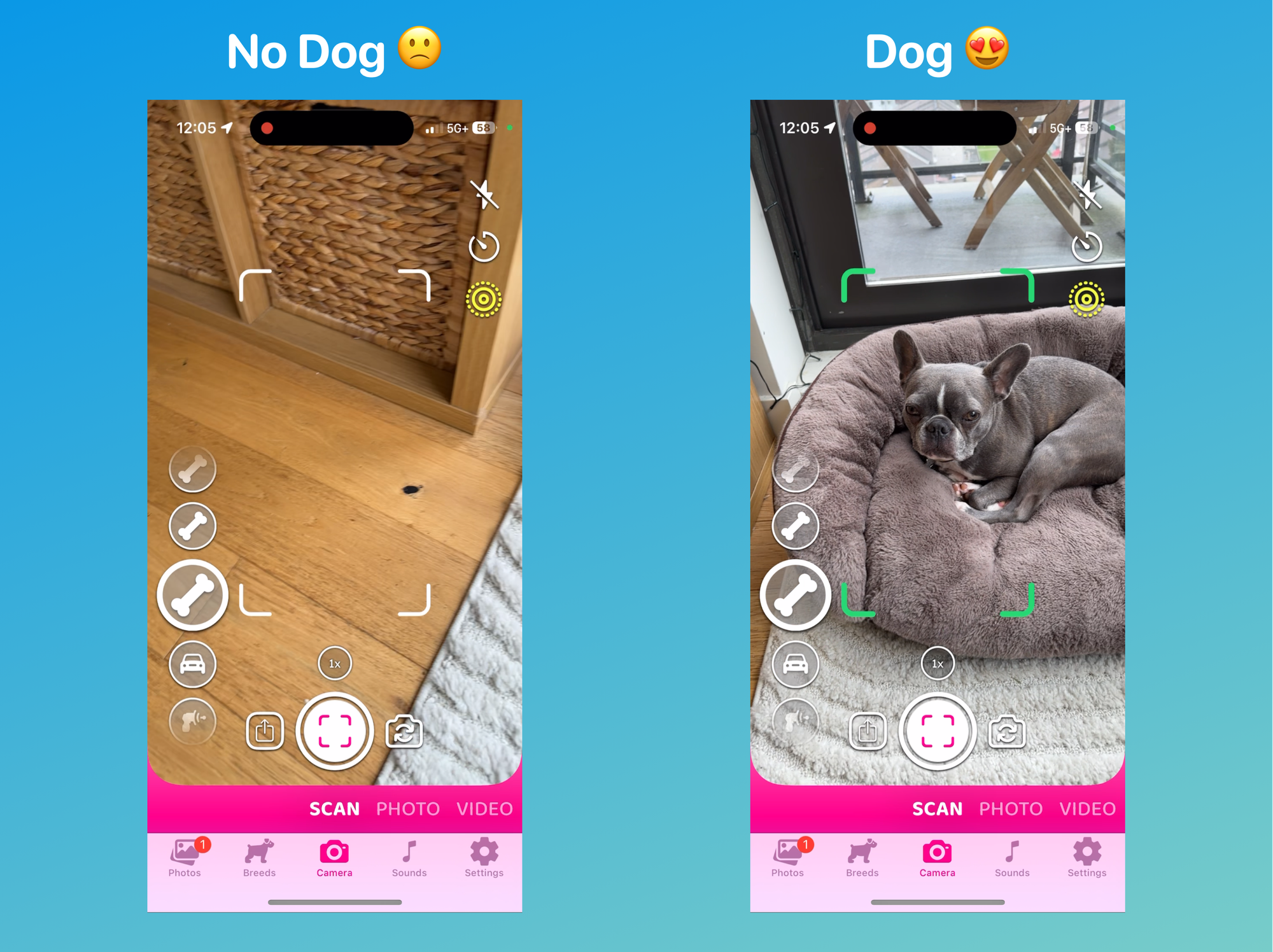
What's Next?
This update for DogCam marks my first experience integrating AI into an existing app, and it's been eye-opening. I've learned a lot about leveraging powerful AI APIs and I'm excited to see how much more useful they can become for building new apps and features down the line. There’s still plenty more I’d love to explore with AI-powered dog scanning, but that’s a story for another app update...
Dog Lovers Wanted 🐶
If you have a dog, I’d love for you to give the new DogCam features a go - feedback welcome! The app is already free to try but with limited scans and sounds, so here's a promo link for 3 months free unlimited dog-scanning and sounds.
Let me know what you think!
— Mike